Hello World
Create a simple Hello World example app with Gi.
On all platforms, you must download and install Go from the Go website if you do not already have Go 1.18+ installed.
xcode-select --installcurl -O https://sdk.lunarg.com/sdk/download/latest/mac/vulkan_sdk.dmgopen vulkan_sdk.dmgInstallVulkan.appcd C:\TDM-GCC-64mingwvars.batsudo apt-get install libgl1-mesa-dev xorg-devsudo dnf install libX11-devel libXcursor-devel libXrandr-devel libXinerama-devel mesa-libGL-devel libXi-devel libXxf86vm-develClone the Gi repository by running git clone https://github.com/goki/gi
cd gi/examples/widgetsgo build./widgets if you are on MacOS or Linux and ./widgets.exe if you are on Windows. This should create a window with a variety of widgets, similar to the screenshot below:
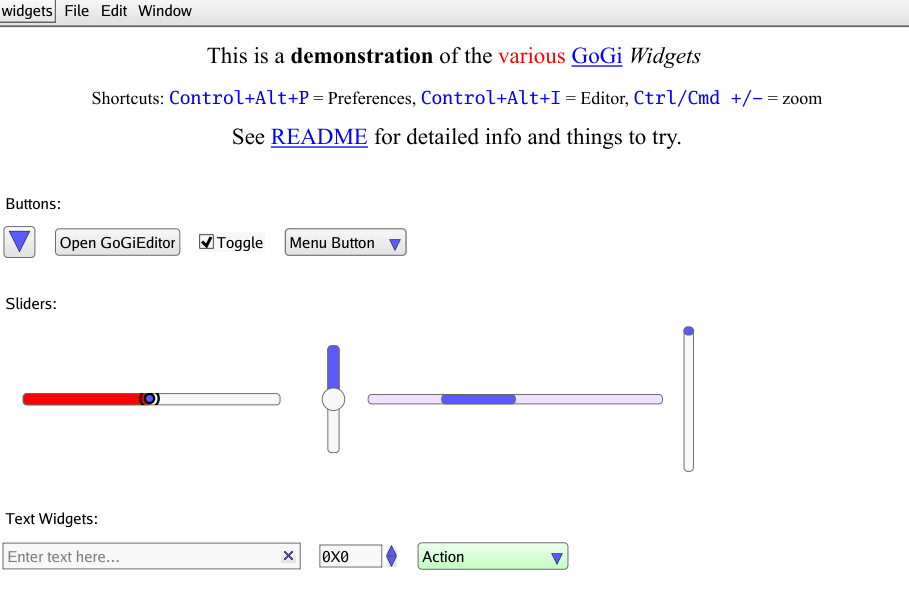
Create a simple Hello World example app with Gi.
Extend the Hello World example to support incrementing a number by clicking on a button.
Was this page helpful?
Glad to hear it! Please tell us how we can improve.
Sorry to hear that. Please tell us how we can improve.