Increment
Extend the Hello World example to support incrementing a number by clicking on a button.
Categories:
In the last section, you built a simple app that says, “Hello, World!” In this section, you will add to that app by creating a button that increments a label. To do that, you need to add the following code after the “Hello, World!” label:
// Add a new label to the main frame with the text "0"
// This label will track the number of times the button has been clicked
numLabel := gi.AddNewLabel(mfr, "numLabel", "0")
// Make the label redrawable so that it can be updated when the
// number of times the button has been clicked changes
numLabel.Redrawable = true
// Add a new button to the main frame
button := gi.AddNewButton(mfr, "button")
// Set the text of the button to "Increment"
button.Text = "Increment"
// Keep track of the number of times that the button has been clicked
numClicked := 0
// The OnClicked function is called every time the button is clicked
button.OnClicked(func() {
// In it, we increment the number of times the button has been clicked
numClicked++
// Then, we set the text of the number label to the number of the times
// the button has been clicked. strconv.Itoa converts integers to strings.
numLabel.SetText(strconv.Itoa(numClicked))
})
Then, run go build and ./myapp if you are on MacOS or Linux and ./myapp.exe if you are on Windows. This should create a window similar to the last one, except with a new label and button. Each time you click the Increment button, the number in the new label should increase by 1. If you click the button 7 times, the app should look like this:
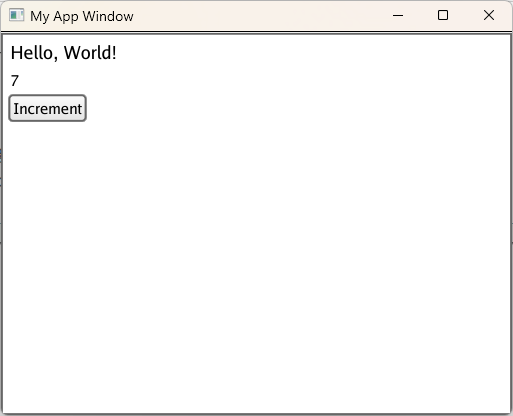
Feedback
Was this page helpful?
Glad to hear it! Please tell us how we can improve.
Sorry to hear that. Please tell us how we can improve.
Last modified January 22, 2024: removed old deps from go mod (0b4edcc)